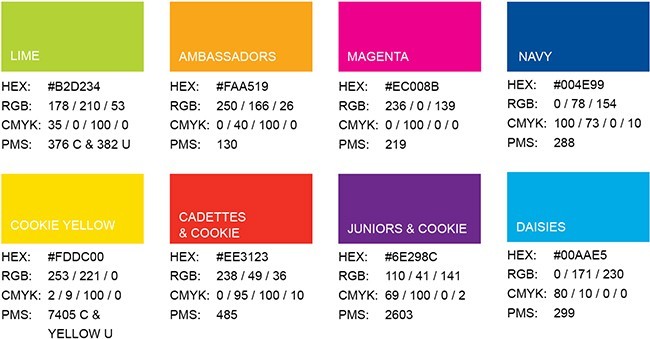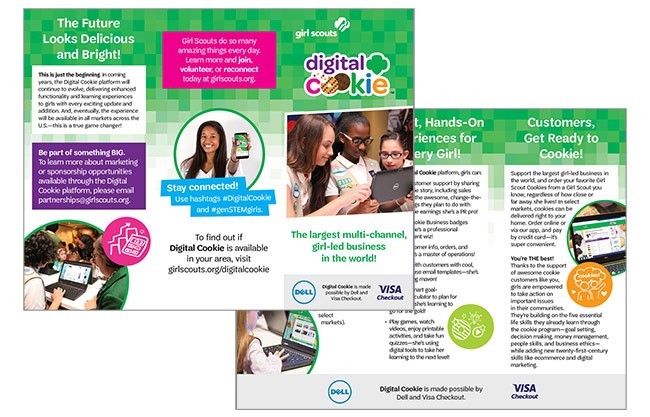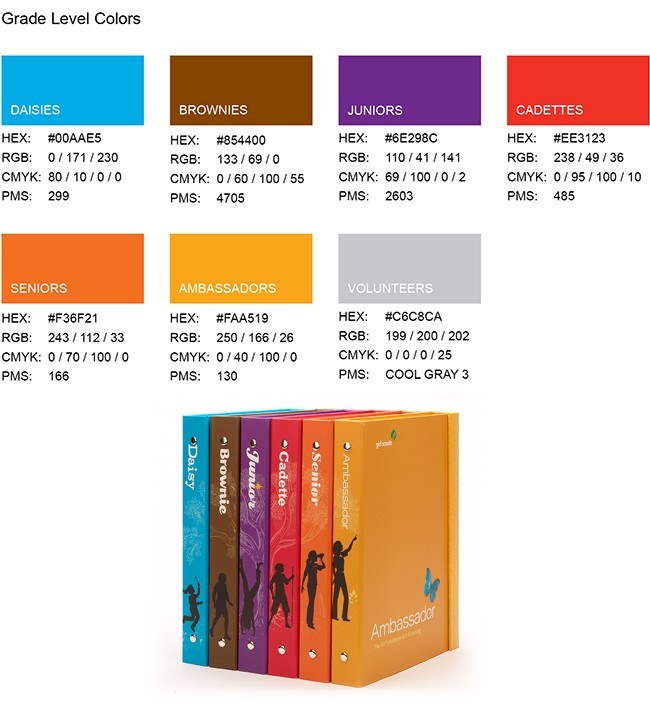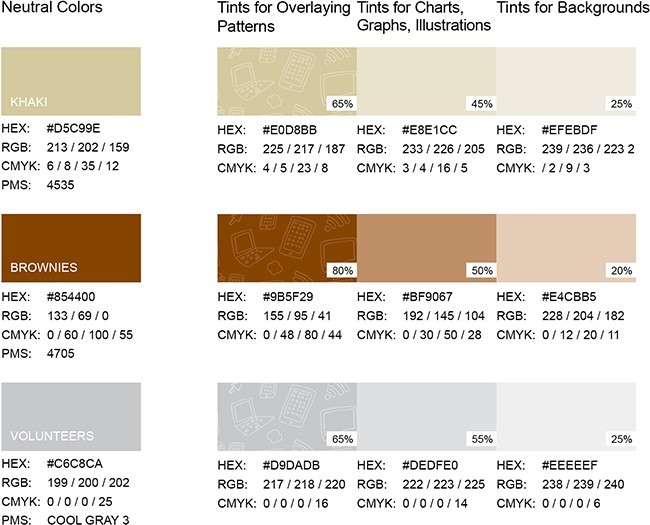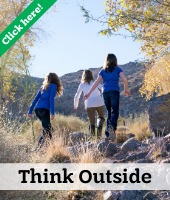The Girl Scout identity uses three core colors, green (PMS 355),
black, and white.
Girl Scouts has the privilege of claiming a color. Green.
Girl Scouts has chosen to use the Pantone Color Matching System to
ensure the correct “green” is used every time. When taking an item to
a professional printer, specify Girl Scout Green as PMS 355 to make
sure they use the proper ink color.
To ensure that we continue to claim the color and to capitalize on
our well-established advantage, embrace green.
When creating materials for girls and parents, use the core colors
with Trefoils and/or illustrations to add fun, playful energy to a design.
For audiences like potential partners, alumnae, and donors, a
restricted color palette helps establish a more serious, adult tone.
Use photography to add pops of color to the mix.
While Girl Scout green remains a primary element of our brand,
sometimes we need additional colors to bring hierarchy, contrast, and
vibrancy to our designs. These eight secondary colors appeal to girls
inside and outside our Movement. To narrow down the selection, we
streamlined color palettes used in campaigns, cookie marketing, and
program materials, eliminating colors that were too similar.
Secondary colors can be used for important callouts, charts, graphs,
or other infographic needs. Using Girl Scout green as the consistent
thread—for page header copy, footer elements, backgrounds, callouts,
or other design elements—helps keep designs simple and easily
distinguishable as “Girl Scouts.”
In primarily green designs, emphasize messages and illustrations
with pops of color.
When using multiple colors for infographics or illustrations, stick
to Girl Scout green for headers and calls to action, and add pops of
color to special data or illustrations.
While Girl Scout green remains a primary element of our brand,
sometimes we need additional colors to bring hierarchy, contrast, and
vibrancy to our designs. These eight secondary colors appeal to girls
inside and outside our Movement. To narrow down the selection, we
streamlined color palettes used in campaigns, cookie marketing, and
program materials, eliminating colors that were too similar.
Secondary colors can be used for important callouts, charts, graphs,
or other infographic needs. Using Girl Scout green as the consistent
thread—for page header copy, footer elements, backgrounds, callouts,
or other design elements—helps keep designs simple and easily
distinguishable as “Girl Scouts.”
In primarily green designs, emphasize messages and illustrations
with pops of color.
When using multiple colors for infographics or illustrations, stick
to Girl Scout green for headers and calls to action, and add pops of
color to special data or illustrations.
We’ve selected and tested some neutral colors and tints to use in
conjunction with our core and secondary colors. Use these colors to
add structure to a design or frame content in a layout. They are handy
for backgrounds, sidebars, callouts, and charts.